Do you enjoy seeing the code responsible for causing an error on your frontend stack traces? Do you wish you could see the same context on your backend stack traces? Now you can with GitHub enhanced stacktraces!
Sourcemaps are able to enhance your stack traces for frontend errors. Most backend languages are compiled, causing us to miss out on those direct code mappings. As a result, the stack traces of your backend errors appear empty and lack the context to debug an error from the Highlight app. Until now! We've built a way to provide you with the extra context on your backend errors, so you can triage, debug, and solve more efficiently.
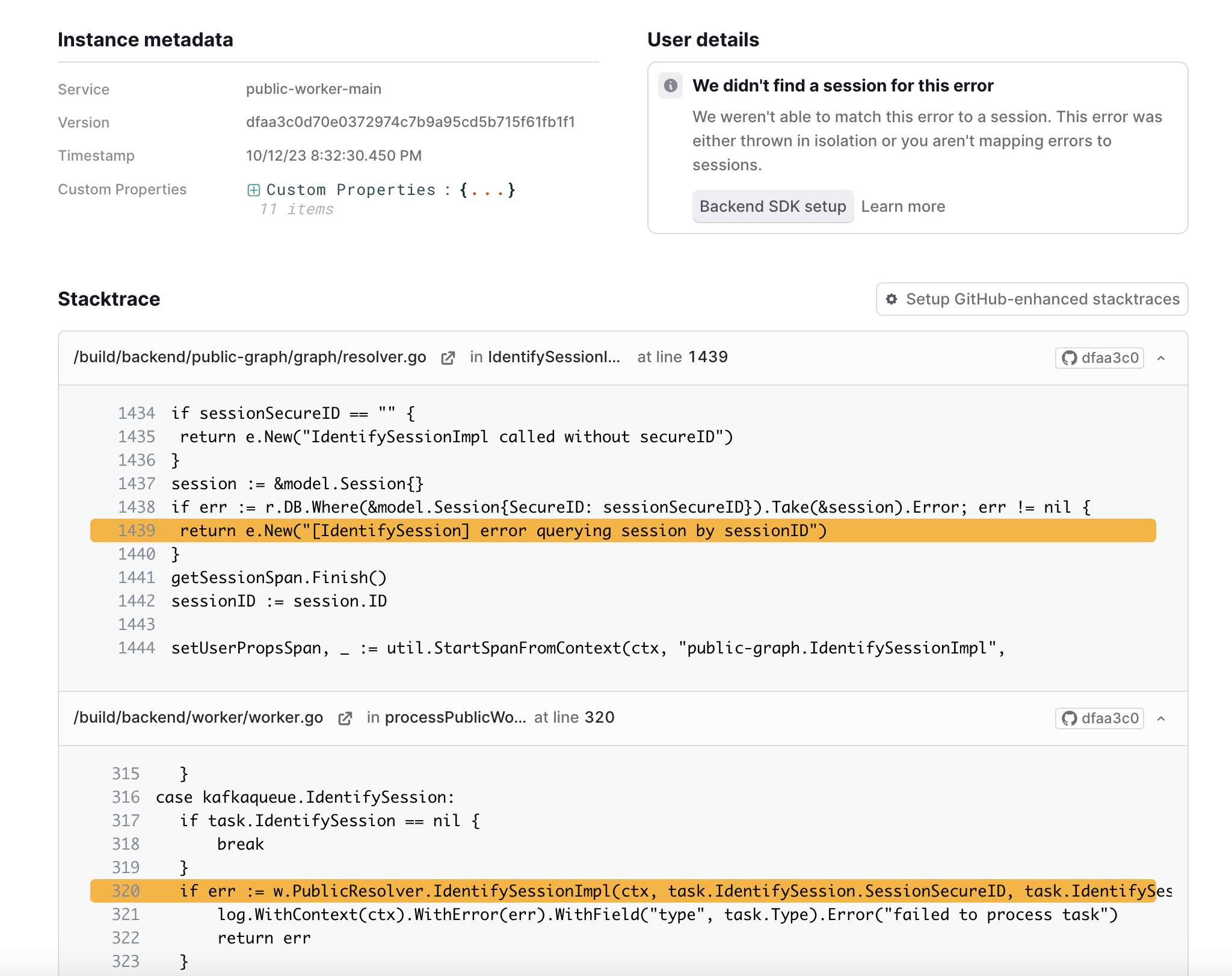
How to get started
Highlight's backend error enhancement relies on GitHub. With your permission, we use the GitHub repo linked to your code to fetch the correct file from GitHub. Then, using the line number of the stack trace, we can rebuild the lost context of each file in the trace of the error.
It's simple, but it does require some configuration on your side. In most build processes, the file names in the stack trace cannot be fetched directly from GitHub. Files tend to be copied from directories and moved into other directories from deployment. In order to successfully enhance the file, Highlight needs to know what these paths are. We try to make this easy by allowing you to test your configuration directly on an error, providing you with immediate feedback (See below). Once you are successful, just save and forget about it. Future errors will be enhanced!
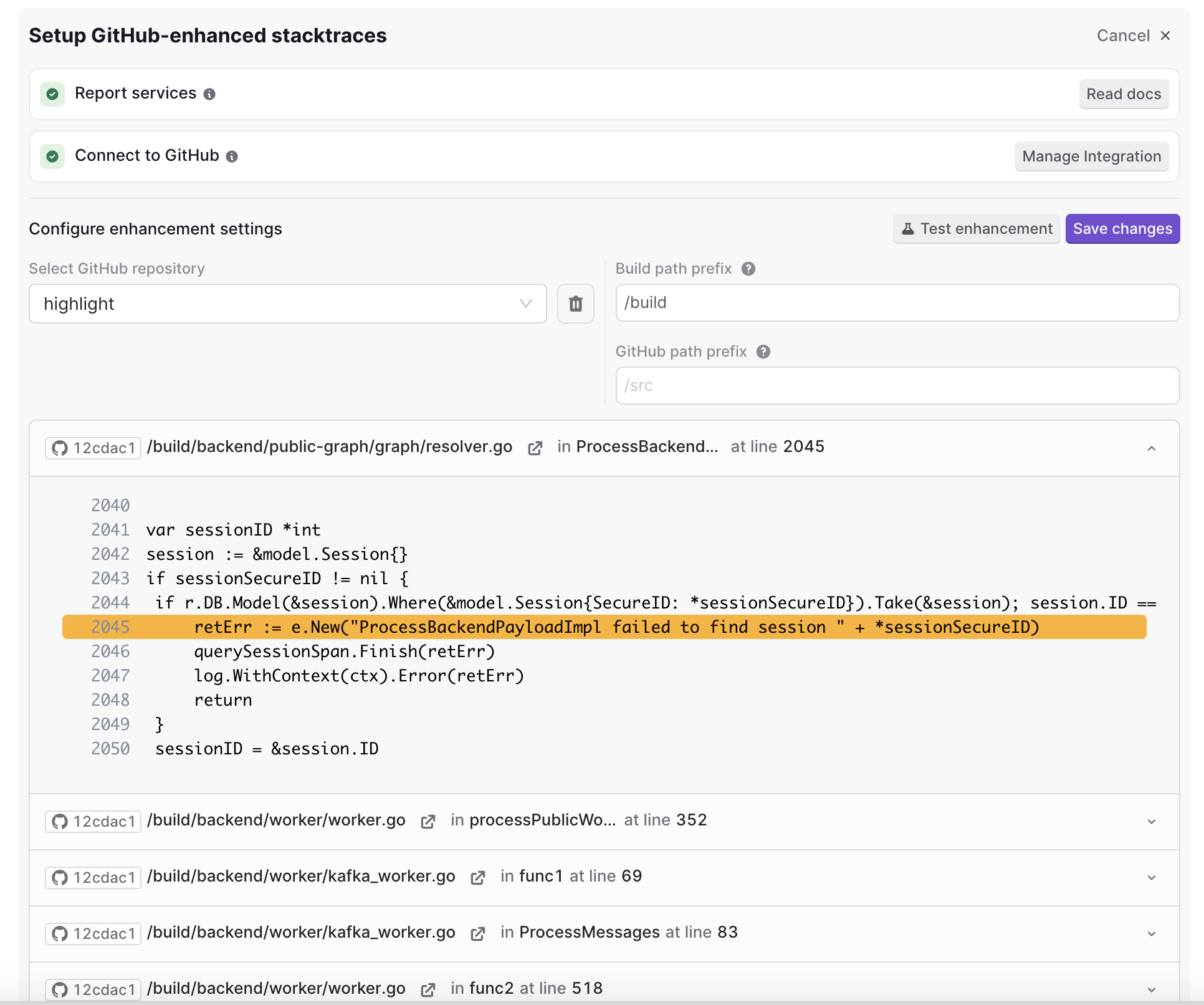
For more detailed instructions to getting started, see Enhancing Errors with GitHub
Diving deeper
Because your repo is rate limited by GitHub, we tried to minimize the amount of requests with a few strategies. First, any files we fetch from GitHub are "cached" in S3, to avoid needing to refetch the same file multiple times. This is cached with a Git Sha commit hash, so if your requested Git Sha changes, the file will be re-fetched, ensuring the latest changes are displayed.
Which Git Sha does Highlight use? That depends. Ideally, the Git Sha will be provided to the Highlight
SDK, using the serviceVersion field. If you provide this field, you can ensure that you are looking
at the correct code that was running at the time of the error. However, this is not a blocker to using
the enhancement feature. If no version is provided to the SDK, Highlight will fetch the latest Git Sha
commit hash from your default branch. The hash is cached for a day, so there is a small chance you may
be viewing a stale version, but it will correct itself over time.
Lastly, this is only the start! We can already add context to compiled languages and link directly to the file in GitHub. We are looking to surpass what we can enhance with source maps, and start enhancementing all your errors with GitHub. In the future, we are looking to use GitHub to see the file change history, use git blames (sorry in advance to my fellow Highlight devs), and be able to link the start of an error to a specific code commit. If you have any feedback on how the feature works or future improvement, don't hesitate to reach out to us on discord.