Feb 11, 2025 • 3 min read
Highlight for WordPress: Session Replay, Error Monitoring, and Performance Insights
Today we're excited to announce Highlight for WordPress. This provides a simple way to get session replays, error monitoring, performance insights, and more for your WordPress sites.
Getting Started
You can get started for free with just a few clicks. Just install the Highlight.io Session Replay plugin and set your Highlight project ID. In a few minutes, you'll start seeing data flowing into Highlight.
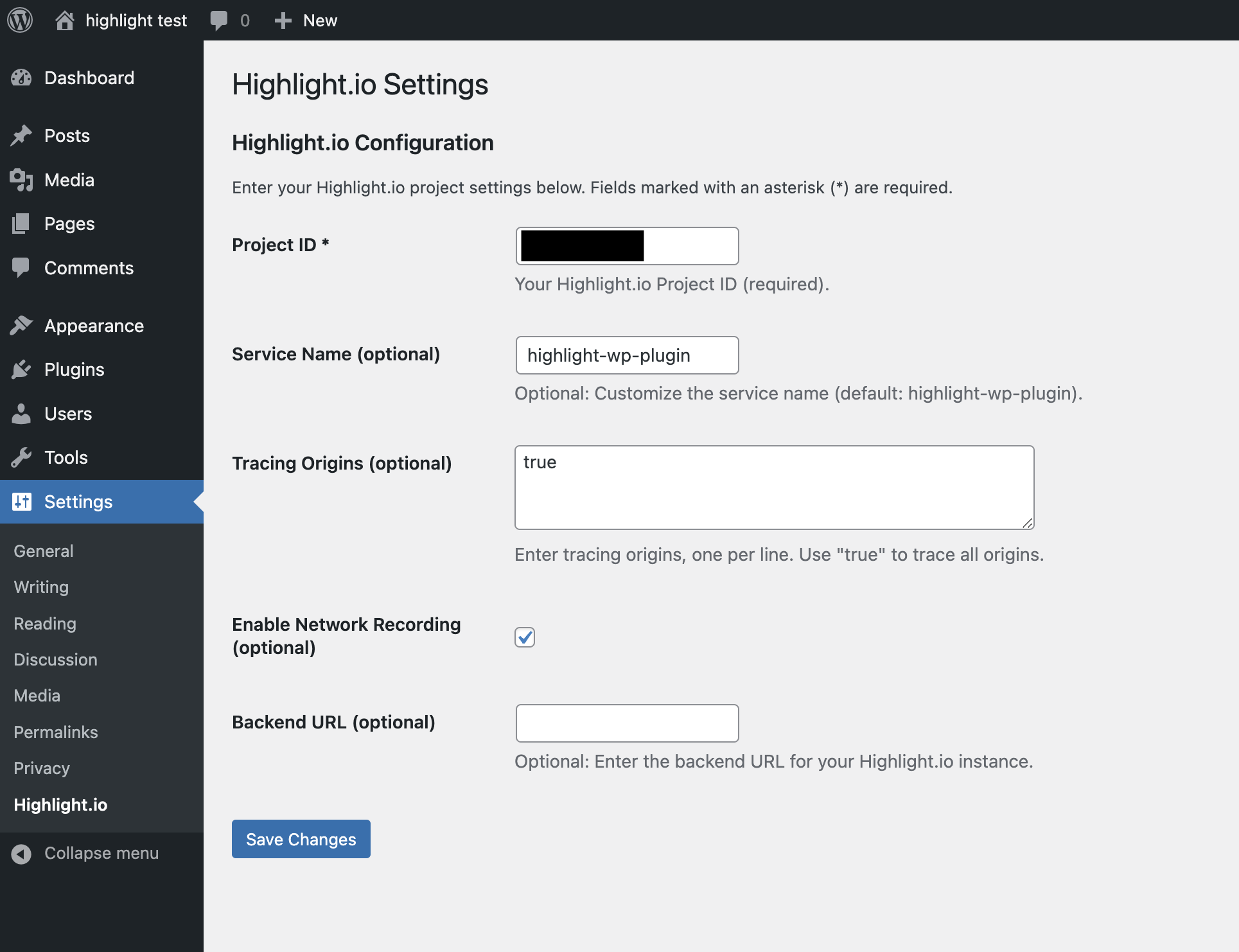
Learn more in the WordPress plugin documentation.
Key Features
1. Session Replay
Watch exactly how users interact with your site. See mouse movements, clicks, scrolls, and form interactions to understand user behavior and quickly debug issues.
2. Error Monitoring
Automatically catch and track JavaScript errors, network requests, and console logs. Set up alerts to get notified when something goes wrong and see the exact user session that triggered the error.
3. Performance Monitoring
Track key web vitals and performance metrics out of the box. Monitor page load times, time to interactive, and other crucial metrics that affect your site's user experience.
Use Cases
- E-commerce: Track user journeys through your store, identify checkout issues, and optimize conversion rates
- Content Sites: Understand how readers engage with your content and optimize your layout
- Membership Sites: Debug login issues and monitor member interactions
- Forms: See exactly why users abandon forms and fix UX issues
Pricing
The WordPress plugin is free. You'll also need a Highlight account, which includes a generous free tier so you can immediately start seeing data. Check out our pricing page for more details.
What's Next for the WordPress Plugin?
This is just the humble beginning for our WordPress plugin. We're looking forward to adding more features based on your feedback. Please reach out on Discord or X (Twitter) if you have any questions or feedback.
Get Started
Ready to get better insights into your WordPress site? Install the plugin or sign up for a Highlight account to get started today.
Other articles you may like
Feb 9, 2024 • 11 min. read