iframe Recording
Recording within iframe elements
-
Highlight will recreate an
iframewith the same src. Theiframewill not load if the src's origin has a restrictive X-Frame-Options header. -
Highlight only supports recording same-origin iframes because of browsers' same-origin policy. If it's possible to init Highlight within the
iframe, you can record the events within as a separate session in your same project. -
If your
iframesource becomes invalid after some time or will not render content when inserted in a different domain or website, the recording will not show the correct content that the user saw.
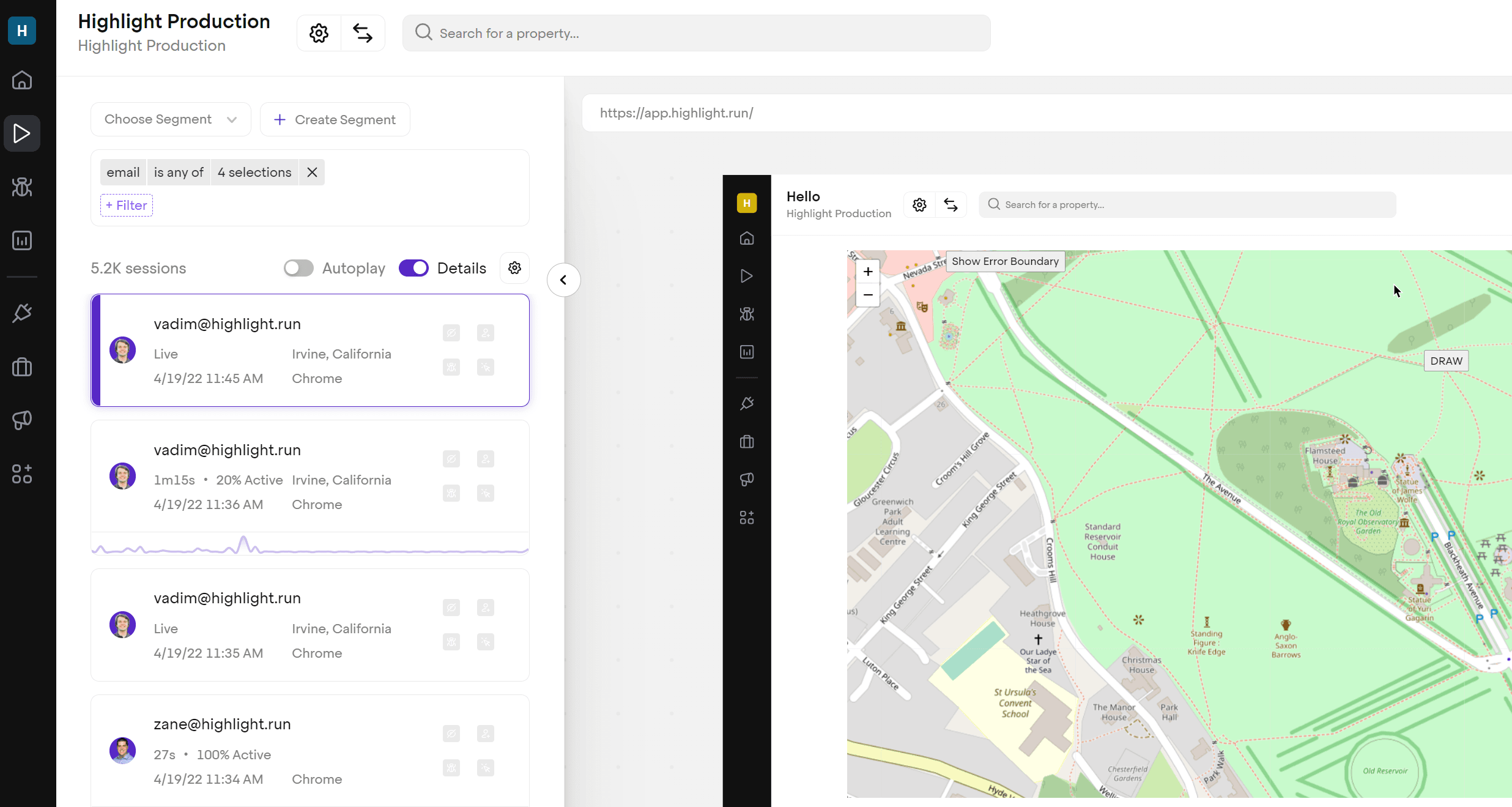
Recording a cross-origin iframe element
Cross-origin iframes are <iframe> elements in your app that reference a domain considered to be of a different origin. When your iframe uses a src tag pointing to a different origin, the iframe is not accessible from the parent page. However, the iframe can still emit messages that the parent page can hear.
To support cross-origin iframes, we added functionality into our recording client that allows the iframe to forward its events to the parent session. All you need to do is add the Highlight snippet to both the parent window and the iframe.
Ensure you are using highlight.run 7.1.0 or newer. Then, set the following option on both of the H.init calls: in the parent window and in the iframe.
import { H } from 'highlight.run' H.init('<YOUR_PROJECT_ID>', { recordCrossOriginIframe: true, })
Ensure that you add the H.init call to both the parent page and the iframe page, and that you've set recordCrossOriginIframe in both H.init calls.
Recording cross-origin iframe contents with no access to parent window
If you are running an application that is deployed into a cross-origin iframe of a parent application that
you do not control, you can record the session by setting the recordCrossOriginIframe option to false
in the H.init call in the iframe. By default without that option, the SDK will assume that the iframe
is waiting for an initialization method from highlight in the parent window, but setting the option
to false will start recording for the iframe in standalone mode. You will find a session with just
the contents of the iframe in highlight.